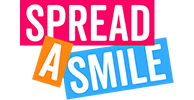AmazonSmile is a website operated by Amazon with the same products, prices, and shopping features as Amazon.com. The difference is that when you shop on AmazonSmile, the AmazonSmile Foundation will donate 0.5% of the net purchase price (excluding VAT, returns and shipping fees) of eligible products to the charitable organisation of your choice.
And now you can choose to support Spread a Smile when shopping via Amazon Smile.
Simply click here or go to smile.amazon.co.uk, where you can search for and select Spread a Smile as your nominated charity. The website remembers the selection and then every eligible purchase you make at smile.amazon.co.uk will result in a donation to us.
Thank you so much for your support and happy shopping.

You cannot use Amazon Smile with the Amazon App on an iPhone or Android phone. However, the good news is that you can set up a shortcut to the Amazon Smile website which gives a near identical experience to the app. It’s very quick and easy to do.
If you shop using the Amazon app on your iPhone…
- If you have the Amazon App installed you should remove it. To do this, tap and hold the app icon until it starts to jiggle. Tap the cross at the top left of the icon and confirm that you want to delete it. Don’t worry, this will not delete your Amazon account or any of your settings.
- Now load Safari (the iPhone internet browser) and go to smile.amazon.co.uk.
- Tap the ‘share’ button on the bottom of the screen.
- Tap the ‘Add to Home Screen’ icon. You may need to swipe to the left to see this.
- You will now have an Amazon Smile icon on your home screen which you can use in exactly the same way you used the Amazon App.
And for those of you using an Android device…
- If you have the Amazon App installed you should remove it. To do this, tap and hold the app icon and uninstall. Don’t worry, this will not delete your Amazon account or any of your settings.
- Now load Chrome or Explorer (the internet browser you use on your phone) and go to smile.amazon.co.uk. If you are not logged in, then login to your Amazon account.
- When you log in for the first time to smile.amazon.co.uk go to the search bar “search for your charitable organisation” and choose Spread A Smile. Tick the Yes, I understand that I must always start at smile.amazon.co.uk to support Spread A Smile.
- Tap the 3 dots on the top right-hand side of your phone.
- Tap the ‘Add to Home Screen’ from the list. Click ADD.
- You will now have an Amazon Smile icon on your home screen which you can use in exactly the same way you used the Amazon App.